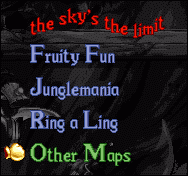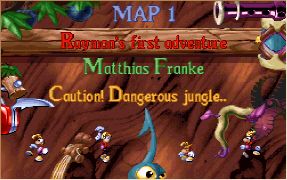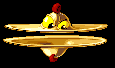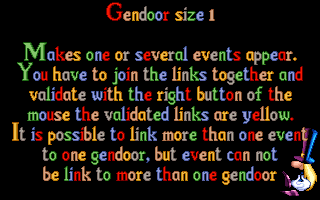| Gendoor |  | When
Rayman enters the collision area (the area surrounding the Magician), all the
Events that are connected to the Gendoor (Magician), will go into action (produce
an effect). If Rayman dies, the Gendoor will be reset. He (the Gendoor) can produce
the effect anew by Rayman. |
|
Killdoor |  | If
Rayman enters the collision area of a Killdoor, all Events connected to the Killdoor
disappear. The Gendoor is put back, if Rayman dies. He (the Gendoor) can produce
the effect anew by Rayman. |
| Super
Gendoor |  | A
Super Gendoor has the same properties as a Gendoor. If Rayman dies after he produced
an effect of a Super Gendoor, he (the Super Gendoor) will not be reset. |
| Super Killdoor |  | A
Super Killdoor has the same properties as a Killdoor, but if Rayman dies after
he produced an effect of an Super Killdoor, the Super Killdoor won't be reset.
|
| Ting
+ | | A
Ting + works like an Super Gendoor. The Event will only appear when Rayman collects
all Tings of the same color. You must link the Event and the Ting + with each
other. |
| Ting
- | | A
Ting- works like an Super Killdoor. The Event disappears only, if Rayman gets
all Tings with the same color. You must link the Event and the Ting- with each
other. |
| Spark |
| The
Spark has the same properties, as a Gendoor, but Rayman has to activate it with
his fist. (hit with fist) The spark is visible within the game. |